It's now a big deal to get more information about the most popular used type of software on the entire internet world. CMS or Content management system is the most popular used type of software used to build websites and web applications. Let's take a quick look at how did CMS - content management system begins.

CMS
Content management system
First of all, we need to understand what is content management systems and then we're heading right away to see how did it start.
Content management systems were defined as a piece of software that allows multiple users having different user permissions to make different operations such as creating, editing, organizing, and publishing content into the same cloud website as a contribution with no problems or conflicts.
All of the cms software having almost the same features such as the web-based publishing, format management, history editing, and version control, indexing and even the Search Algorithm.
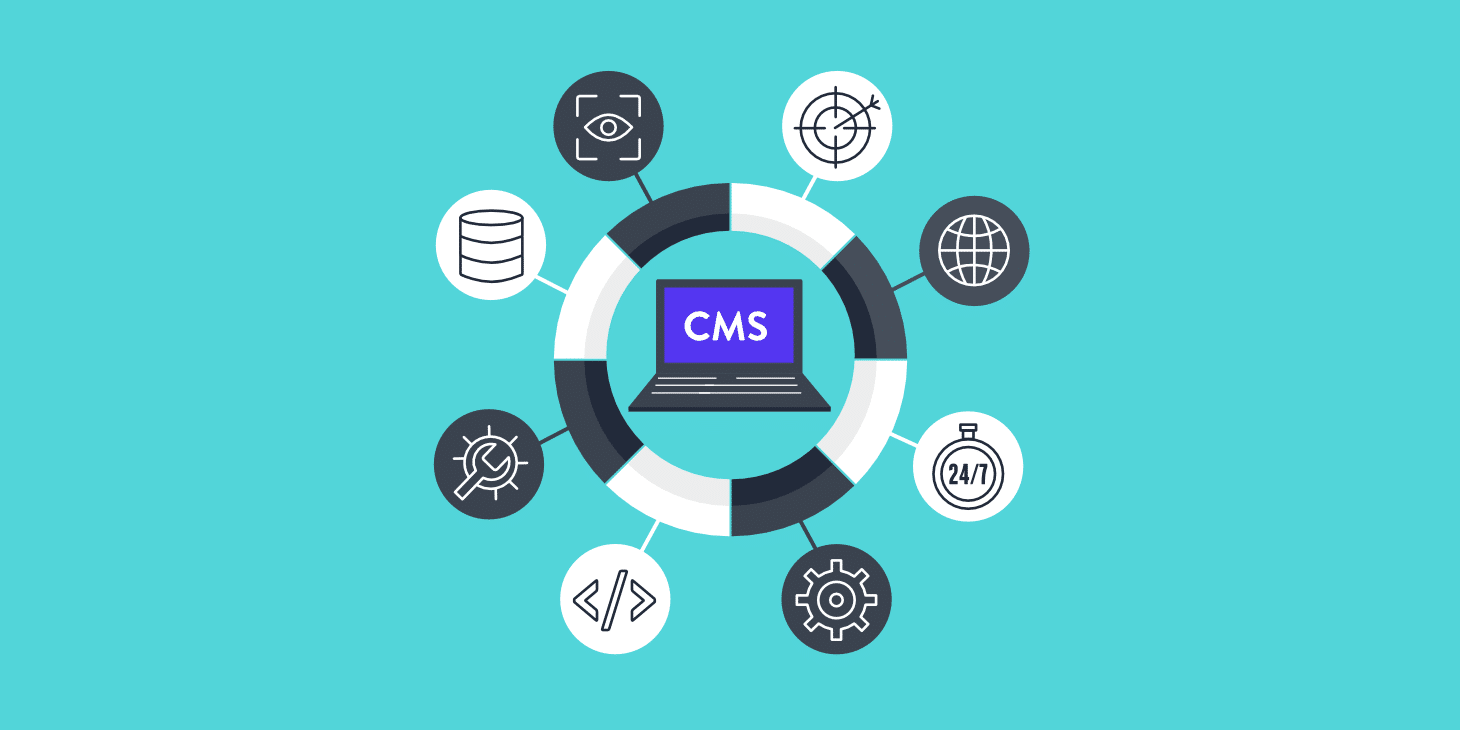
History of CMS software
Web-based CMSs in 2000’s
In the first quarter of 2000, Open source CMSs such as WordPress, Drupal, and Joomla were launched. These content management systems were primarily focused on one thing that is making the CMS easier and more powerful for the non-technical person.
The truth is, these CMSs followed a similar pattern. They contained both back-end and the front-end of the website and store everything such as your assets, images, texts, files and others to store, manage, display and download. as we mentioned before in the top of the post.
Also, Back-end or dashboards had texts, multimedia assets, files, images. This was followed by the requirement of comments on the post, a user-generated content that can be stored in the database and people could leave comments by creating accounts or sometimes anonymously.

Benefits of using cms
Easy and Suitable for non-technical people.
Most of the internet users aren't in the same knowledge with the technology, But most of CMS functions of writing content and publishing content, and slightly more advanced ones of adding, removing and editing media are usually easy for everyone.
Anyone can use CMS Software because it's easy, less complicated, And you don't have to take a course for using it.
Multiple users contribution ability
CMS software allows multi-users to work together at the same time on the same platform for more progress and better quality. It's easy to manage roles for every user and publishing permissions for all these users so that only those you allow can publish content, delete content and content only goes live when you're ready.
Flexible content management
Related to that, any decent CMS will give you an at a glance view of the status of all content, whether it's live, being reviewed or a draft. That doesn't just apply to blog posts but to product pages and other website pages. It allows you to assign tasks and check that they have been done.
And it's easy to integrate planned content with your marketing plan so that everyone knows what's happening when.
Easy to design & Redesign
Speaking of making changes, let's talk about the look of the site.
If you want to change the site design, a CMS makes the process easy. That's because the content and design are in separate virtual boxes, so you can make design changes while keeping the site functional.
Another advantage is the ability to make a change in your administrative dashboard and have it automatically propagate to the entire site. This gives your site a consistent appearance and is great for branding.
It also makes it easy to update the mobile interface for your site.
Easy more features with modules and plugins
This may seem obvious, but for some businesses, content management is not just about publishing content but about being able to remove it when it's out of date.
If you are running a Thanksgiving or Christmas promotion, then even before the season ends, you will want to remove and change it.
With a CMS, this is as simple as unpublishing the content – all menus and links update automatically, so that your customers continue to have a good experience of the site.
And if you want to include customized content such as countdown calendars and lists, the CMS can be configured to allow this.
And a good CMS includes SEO too, making sure your content ranks well in the search engines.
Related posts:
What is content management system (CMS)
Related Products:

{{comments.length}} Comments
{{comment.name}} · {{comment.created}}
{{sc.name}} · {{sc.created}}
Post your comment