How to php database connection making successfully with no problems and how to edit database.php file with no problems to run Brightery application or install as manual installation. Modifying file requires no code knowledge, You can do it your self.
php database file Route
Go to Main Folder/application/config/database.php
Open using any type of code editor programs such as: Notepad++, Sublime text, NetBeans...etc
Scroll down til you reach this bunch of codes
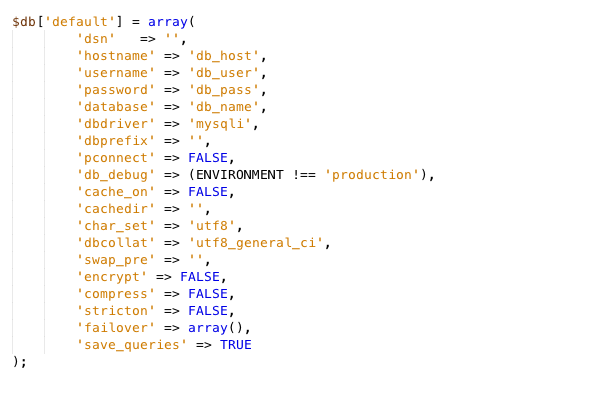
Then Start changing this information below with your server information
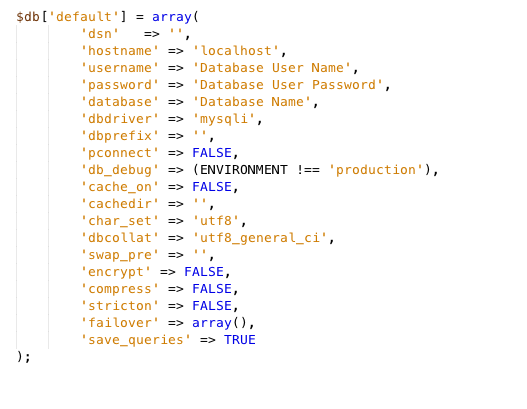
Modify the following
- For "hostname" add "localhost" or your server hostname.You can easily check guide below to more help about Serverhost
- For "username" add "your database username".You can easily check guide below to more help to make your database username
- For "password" add your "database username password".You can easily check guide below to more help to make a database username
- For "database" add your "Database Name". You can easily check guide below to more help to create a database

{{comments.length}} Comments
{{comment.name}} · {{comment.created}}
{{sc.name}} · {{sc.created}}
Post your comment