You need to start Linkedin paid ads but you don't know how to use paid ads on LinkedIn, This is the guide for Linkedin sponsored ads and benefits of sponsored ads on LinkedIn and even Linkedin sponsored ads cost.

The Ultimate Guide for LinkedIn paid ads
Of course, you heard about Linkedin paid ads but you might have no idea about how can Linkedin sponsored ads work for your business.
And now you're here, and we're too, why don't we take a quick tour investigating the sponsored ads on LinkedIn and what is the process of making ads?
Let's go? no? still, need a cup of coffee? ok then, I will wait.
Advantages of Linkedin sponsored ads

Target a unique audience
Unlike the entire social media platforms, Linkedin has over 675M active professionals, You can target them by job title, function, industry, and more essential factors.

Create easy and Effective advertising
Whatever your goal is, if it's getting more leads, spreading brand awareness, or even event registrations, LinkedIn ads is ready with options for you to achieve it.

Control your budget and costs
Manage your spending with flexible pricing advantages. Start with any budget and check your ads at any time.
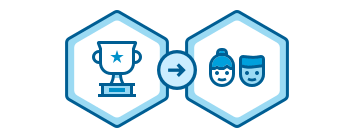
Bidding for your target audience
Sponsored ads on LinkedIn are sold by auction. You bid versus other sponsors trying to reach the same audience.

Choose your pricing
Choose from CPC (Cost Per Click) or CPM (Cost Per Impression) pricing. Or want Message Ads and only pay when your communication is delivered.

Control your costs
Linkedin paid ads is letting you set your own budget, bid, and schedule. Start with each budget and check your ads at any time and stop it.
How To Create Sponsored Ads on LinkedIn
1. Choose Self-Service or Managed Campaigns
Sponsored ads on LinkedIn allows you to self-service or managed campaigns, LinkedIn’s all-in-one promotion perform, it quick and simple to get started on a self-service campaign with Text Advertisements and sponsored ads on LinkedIn. You're going to use the Campaign Manager to create, edit, and stop your ads, and monitor the results.
For a larger strategic approach that manages to attract a premium audience, try LinkedIn’s account-managed promotion. This service matches you with a dedicated crew of LinkedIn specialists to help.
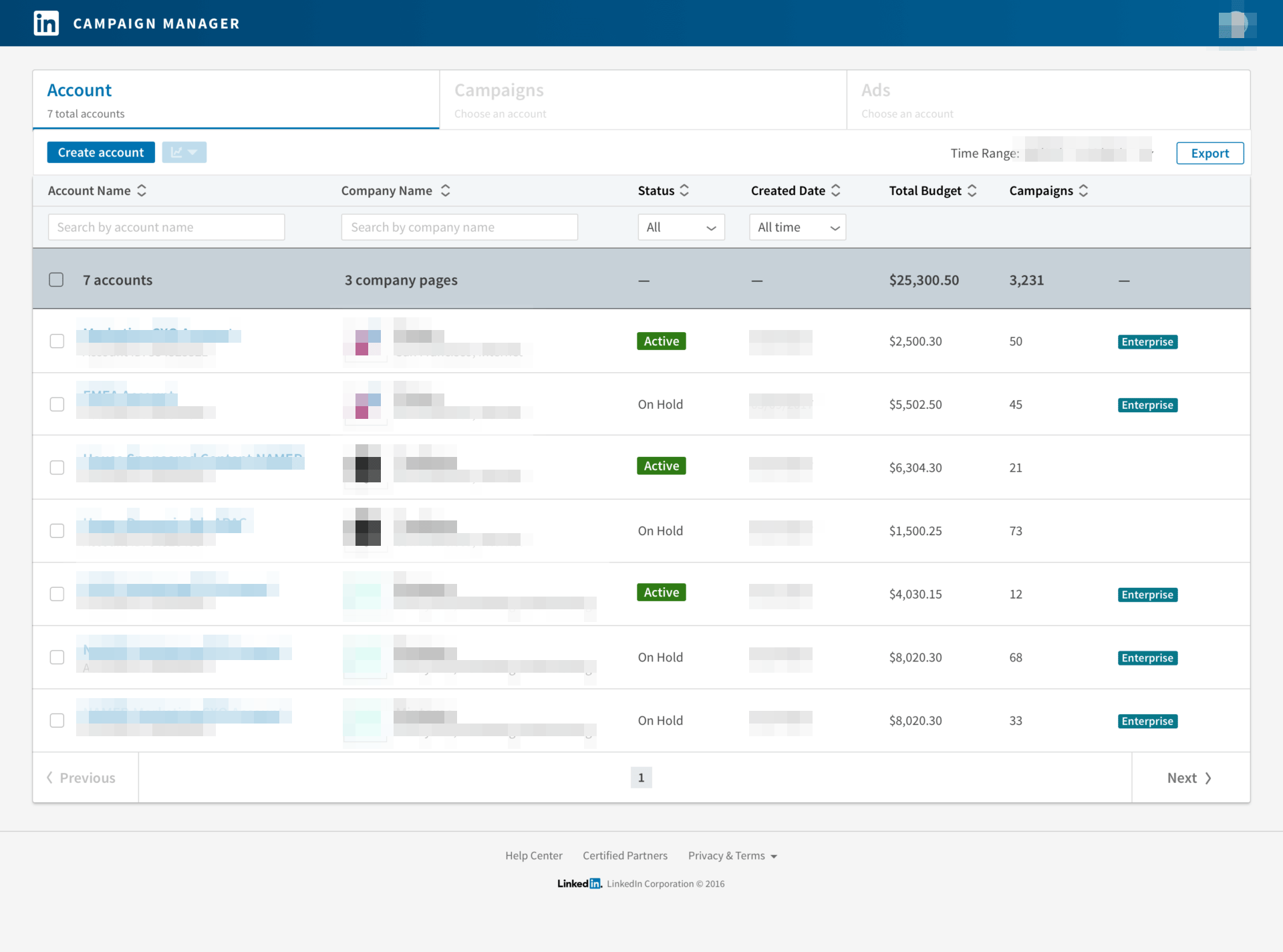
2. Start Campaign Manager
Paid ads on LinkedIn gives you a piece of software called Linked in Campaign manager, Campaign Manager is the center where you can see your LinkedIn advertising activity. There you will find accurate results of your advertisements’ achievement, including the demographics of members who clicked on your advertisements, engagement with Sponsored Content, and so much more.
It’s deserving of taking a few minutes to get started with Campaign Manager before you proceed.
3. Choose Your Ad Format
Paid ads on LinkedIn allows you to choose the format, Choose whether to build and create Sponsored Content, Text Ads, or even both of them, Sponsored content appears natively in LinkedIn user feeds, whether they’re using a desktop, laptop, or mobile application. A good way to get by with Sponsored Content is to advertise your top-performing updates on your Business Page. Those updates were previously a hit with your current followers, so they’re common likely to appeal to a broader audience.
Text Ads are easy but powerful ads that display on the side, top, or bottom of the LinkedIn user's feed. Keep your copy brief and compelling and use a powerful visual for the best outcomes.
4. Create Your Ads
Linkedin sponsored ads is letting you easily create ads, For Sponsored Content, you can choose an update to your Business or Showcase Page to advertise or create unique Sponsored Content. Try building multiple versions of your Sponsored Content with changes on the creative, to see which gets the most beneficial results.
For Text Ads, you can define a link that clicking the ad will start, then add a picture, title, and brief summary. You can run 15 varieties of a Text Ad at a time, it’s best to start with a difference, then concentrate on the top performers.
5. Targeting
Linkedin sponsored ads allow you to choose your target, One of the most significant benefits of advertising on LinkedIn is being able to target based on first-party, self-reported knowledge. As you choose segmentations, the Campaign Manager will be supposed the estimated target audience area in the right sidebar. It’s best to arrange an audience that is large enough to generate statistically meaningful results for the next round of optimization. At the identical time, don’t sacrifice relevancy for bigger amounts.
Enable Audience Development to let LinkedIn’s algorithm find and target related audiences to the one that you defined. It’s a good way to find possible LinkedIn users you might have missed.
6. Setting Budget
Paid ads on LinkedIn allows you to choose your budget, You can decide to bid toward cost-per-click (CPC) or cost-per-impression (CPM). Use CPC during the click is immediately related to conversions, like a webinar registration or lead acquisition. CPM is also useful for raising brand recognition and spread awareness.
Campaign Manager will recommend bid ranges for promoting your ad. It’s most satisfying to stay on the higher end of the recommended range. You will only ever give just to beat the second-highest bidder, which is not significantly your maximum bid.
7. Measure, Optimize, and edit
Paid ads on LinkedIn allow you to measure, optimize, and edit campaigns, The LinkedIn auction system rewards advertisements with greater action. So it’s essential to regularly review your results, stop low-performing advertisements, and advertise high-performing ones. Keep your focus on the analytics provided in Campaign Manager, and proceed to test new changes based on your initial results.
The tools we build are designed to help your business to who values on LinkedIn. Use this fast guide to get excited, and we’ll maintain improving and refining the program to help you produce amazing results.
Linkedin Sponsored Ads Cost
Now about the Linkedin sponsored ads cost, as we mentioned before you have only two types of payment for Linkedin.
1. CPM (Pay Per Impression)
Cost per thousand impressions is a term applied in traditional promoting media selection, as well as online promotion and marketing compared to web traffic. It relates to the cost of regular promotion or internet marketing or email advertising campaigns, where merchants pay each time an ad is presented.
2. CPC (Pay Per Click)
Pay-per-click is an internet promotion model used to drive traffic to websites, in which a merchant pays a publisher when the ad is clicked. Pay-per-click is usually associated with first-tier search engines.

{{comments.length}} Comments
{{comment.name}} · {{comment.created}}
{{sc.name}} · {{sc.created}}
Post your comment